How to Export
Sumac lets you export information from any list in just a few clicks. First, decide which records you want to export. You can use any available searching techniques to produce the list of records to be exported.
For this example, let’s imagine we just want to export information about a few selected records. After you have chosen the records, click Export.
Sumac gives you the option of exporting all the records showing in your list, or just the selected ones. Click “Selected” to export information about the chosen records.
The list on the left is all the available fields. Drag and drop fields that you want to export into the fields to export list. This is what Sumac will put into the output file, one field per column.
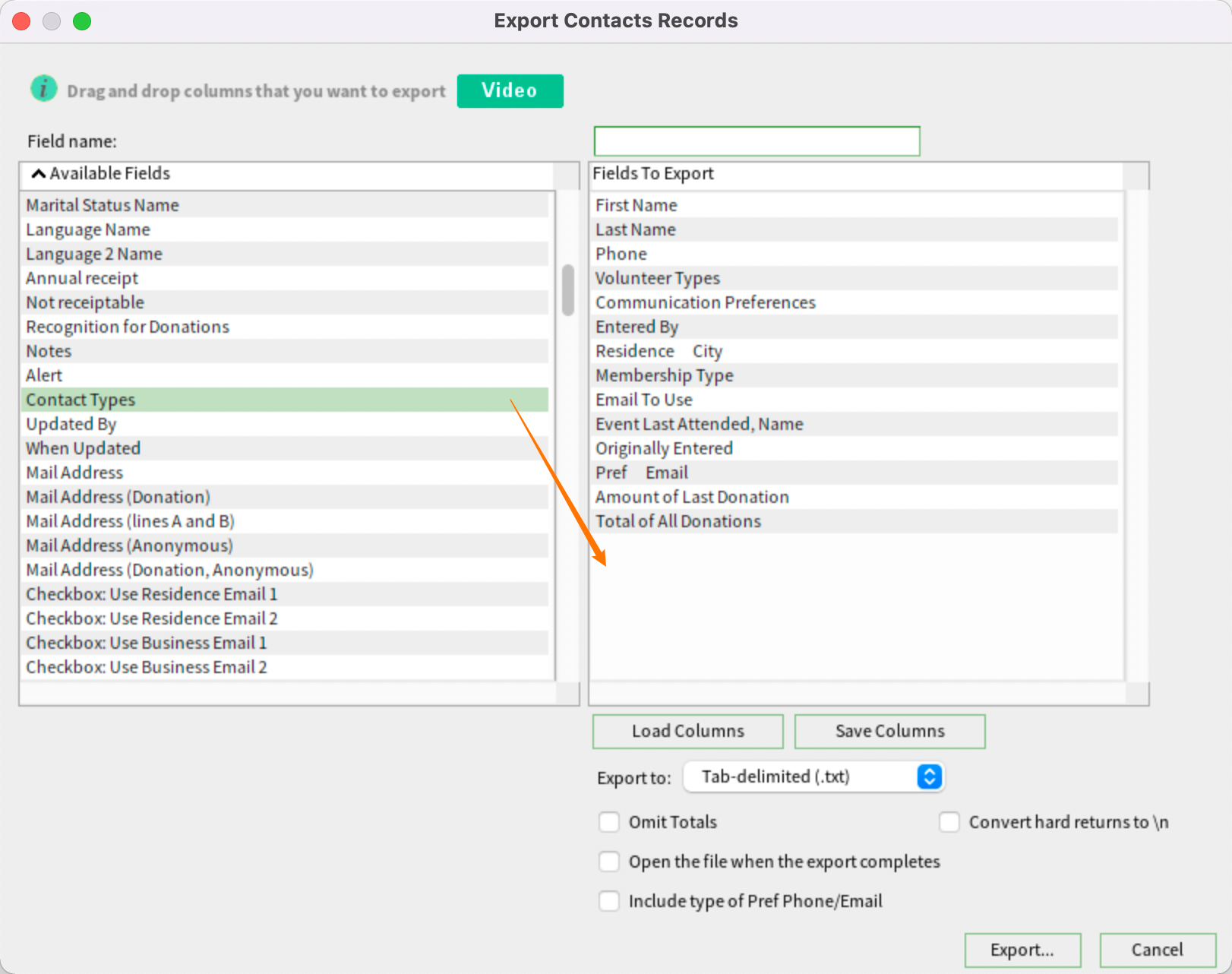
If you want to exclude any of the chosen fields, drag them away from your fields to be exported list to the list on the left.
If you want columns to appear in a different order in the output file, drag them up or down in the list of fields to export.
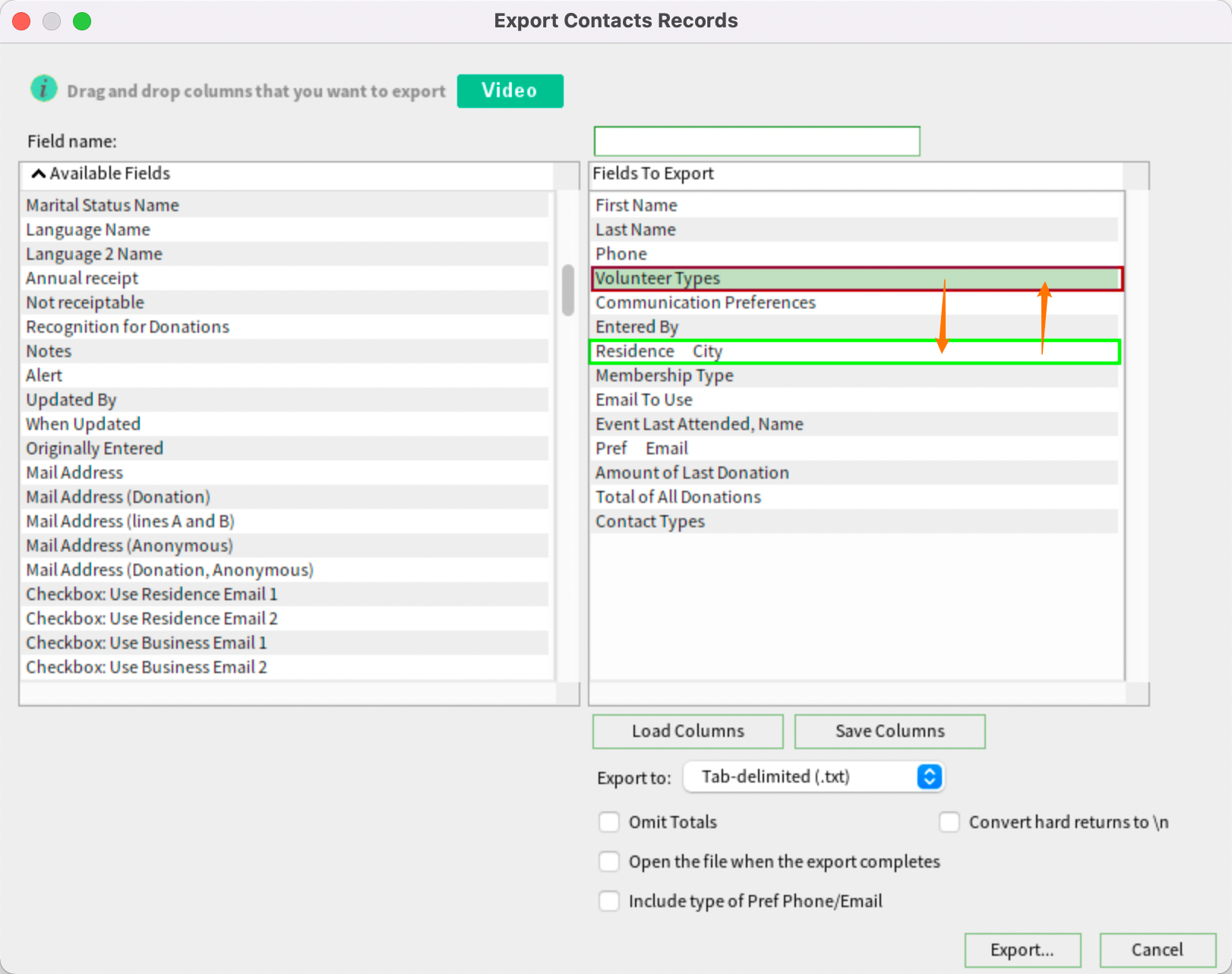
You can also specify either a tab-delimited text file or a csv file. If you check the box to open the file once the export is completed, the exported data file will open immediately after being created.
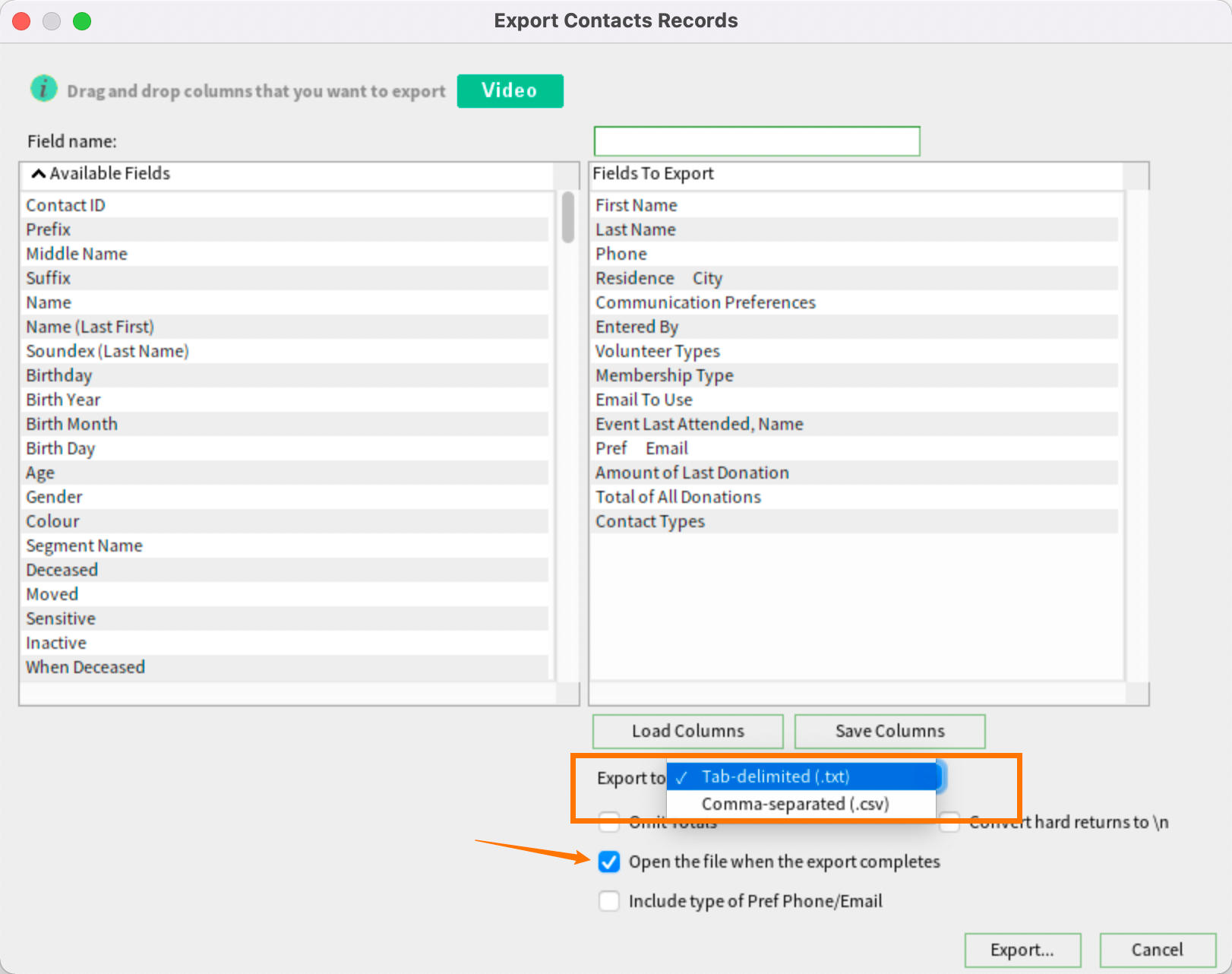
When you click Export, Sumac asks you where you want to save the file.
Next Sumac shows you the progress of your export in a window in the bottom right, so you can see when your entire list has been exported and saved.
To open the exported data in a spreadsheet or word processing program, right-click on the file and select the program to open it with. That’s it - the export is complete!
Related Articles
Sumac and QuickBooks: Setting Up Your Integration
Setting Things Up Sumac can integrate directly with Quickbooks to send General Ledger Entries from Sumac to Quickbooks for financially significant types of data. Before data can be transferred directly from the Sumac database to your accounting ...How to Make a PDF Receipt Template for Sumac
This article describes how to make a PDF tax receipt template using Open Office (Libre Office). Silent Partner Software offers a receipt template service - let us set up your receipts for you! For more information, book an appointment with your ...
Societ Academy
Learn what you need to know, any time. Free!
- High quality training on demand - sessions are available every day, so you can access training that fits into your schedule.
- Training sessions that are easy to follow - helpful tips throughout each session, and access to training moderators ensure your questions get answered.
- A certificate of completion - you can request a certificate of completion for every session you attend.