Receipt Print Jobs and Receipt PDF Archive
In Communications, under Receipting click Receipt PDFs and Print Jobs
In the Receipt PDFs and Print Jobs, filter by date. Once your date(s) is found click it to save this Print Job to your computer.
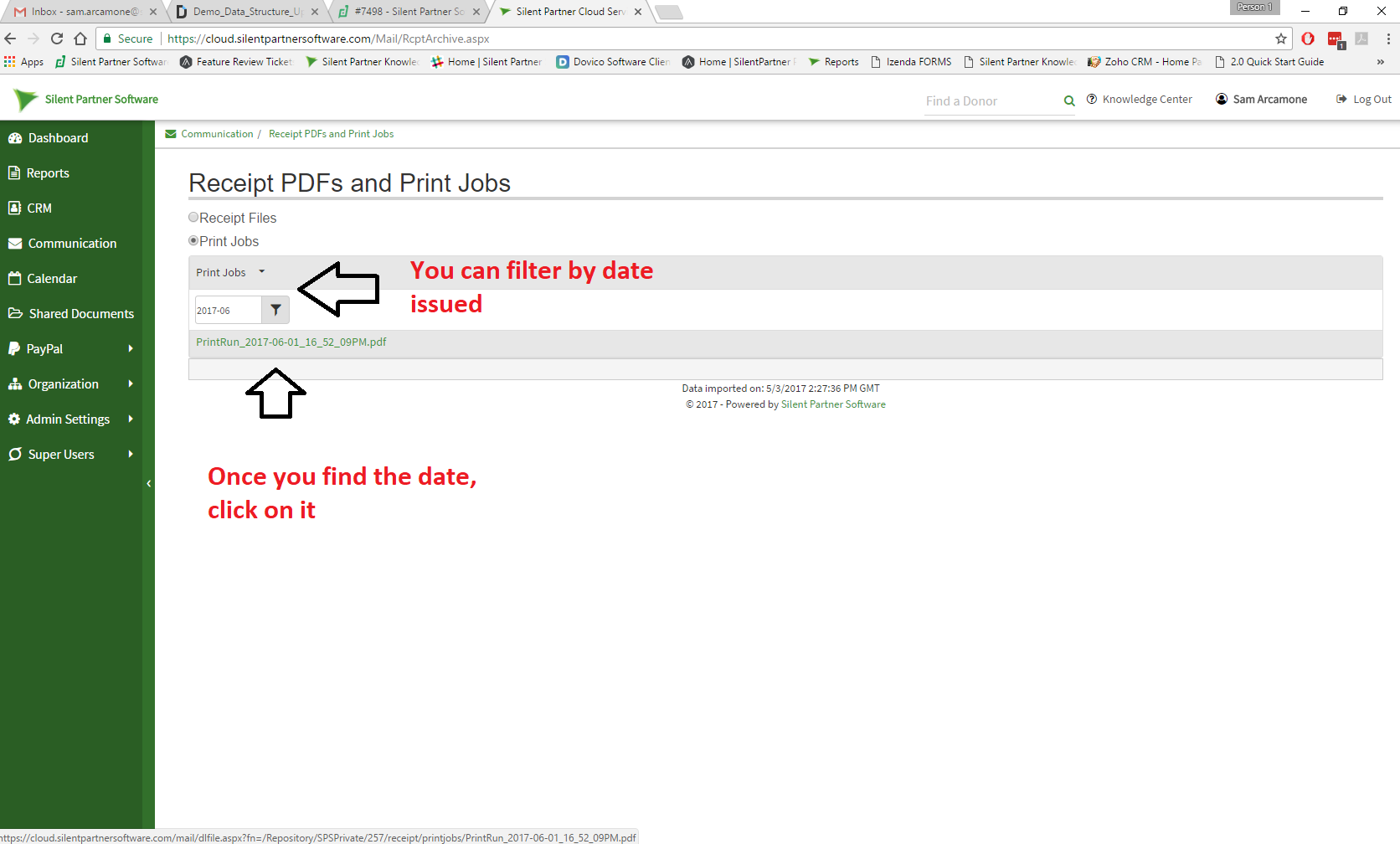
Save the PDF file in your preferred location on your computer.
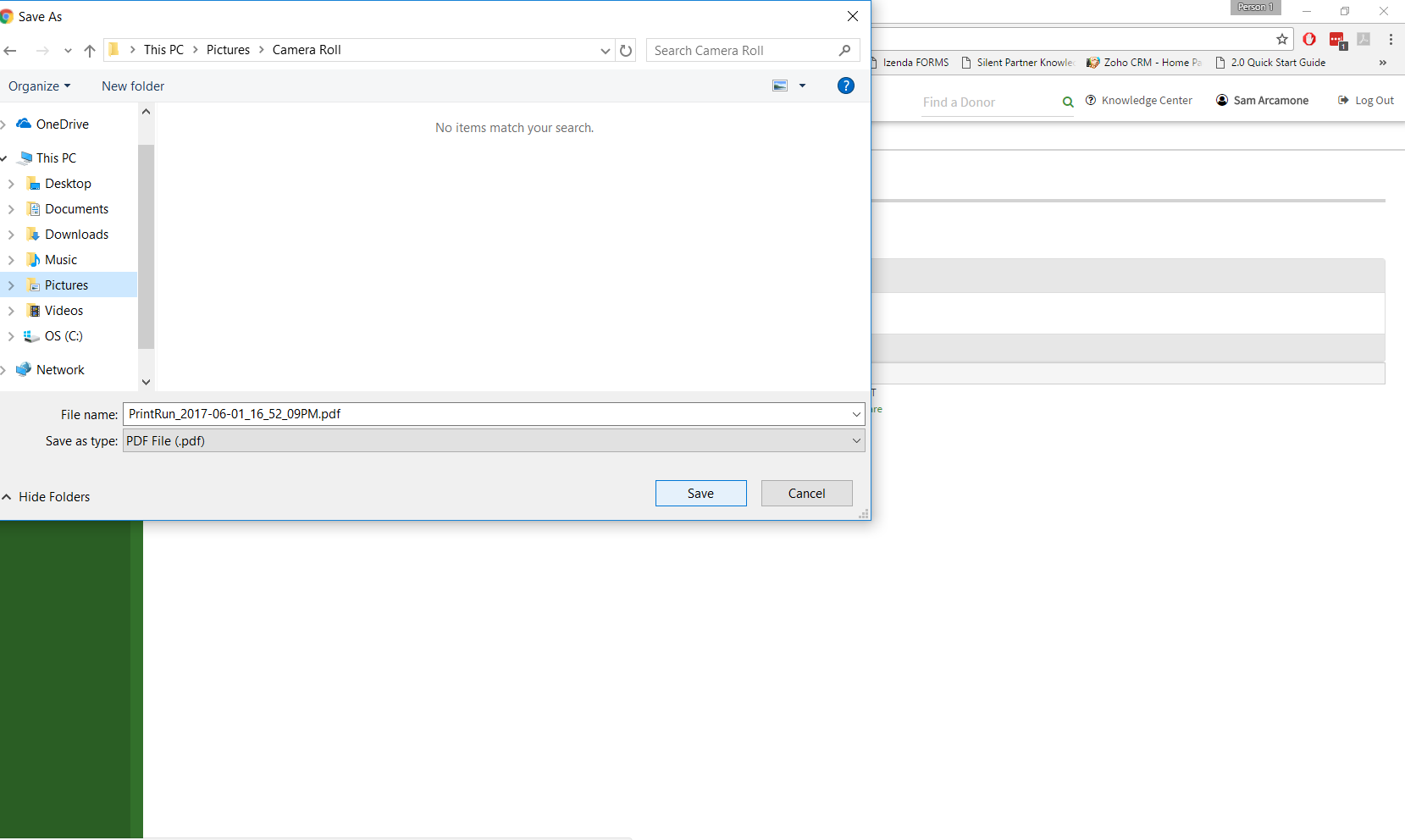
Related Articles
FireFox and Receipt History in Silent Partner Cloud
If you view a receipt PDF from within the Receipt History page of Silent Partner Cloud while using FireFox as your web browser, FireFox gives you the option to open the PDF in FireFox. This appears to result in a blank page. There are two options to ...Receipt template service - let us set up your receipts!
Setting up your receipt templates is the key to making sure your organization is ready to handle the donation fulfillment process for your donors, but it can be tricky and time-consuming, especially if you are new to using Sumac Donations, or haven’t ...How to Process Receipts in Silent Partner Cloud
Before processing receipts in Silent Partner Cloud, you would need to receipt donations in Silent Partner Desktop and run a Cloud sync. In Silent Partner Cloud, along the left side panel, hover over Communications, then click Receipting. This opens ...Societ Academy - Sumac Donation Receipt Templates
Learn how to set up receipt templates in Sumac for Donations. Receipting in Sumac Donations: Templates Hosted by Meaghan Watson, Penny Rolinski About this webinar Welcome to our Sumac Donations Receipting Templates webinar! Whether you are making ...How to Make a PDF Receipt Template for Sumac
This article describes how to make a PDF tax receipt template using Open Office (Libre Office). Silent Partner Software offers a receipt template service - let us set up your receipts for you! For more information, book an appointment with your ...
Societ Academy
Learn what you need to know, any time. Free!
- High quality training on demand - sessions are available every day, so you can access training that fits into your schedule.
- Training sessions that are easy to follow - helpful tips throughout each session, and access to training moderators ensure your questions get answered.
- A certificate of completion - you can request a certificate of completion for every session you attend.